Open a new world of getting valuable information out instead of just putting data in.
Wednesday, December 21, 2011
Get More Beef with MasterMine New Video Intro
Open a new world of getting valuable information out instead of just putting data in.
Tuesday, December 20, 2011
Four High Productivity GoldMine Add-ons
Thursday, December 15, 2011
WMobile New Release Brings Major Facelift to iPhone
WMobile delivers dual interfaces as part of the $295 package.
For Smartphone users a great new interface making navigation much easier..
 |
| Wmobile Desktop |
GoldMine® Mobile Edition 9.0
Manage, Maintain, and Improve Customer Relationships | |||
| |||
Tuesday, December 13, 2011
Where's the Beef in CRM - Get More From GoldMine
Companies keep buying or subscribing to CRM software and wonder why nothing happens to the bottom line. Kind of like the old Wendy's commercial, "Where's the Beef"? The CRM "Beef" is not found in the software, it's applying that software to the critical areas of your business. We, Tech.Sell, have been helping people get more from GoldMine and other CRM programs since 1995. In the next few weeks we intend to provide some good ideas based upon what we've learned in the last 17 years. We will look at using CRM to:
training, but profitable, "how to get the beef to sizzle" training. You know, using the program to build your business stuff. In short we'll be delighted to show you the CRM "beef". If you can smell it cooking and don't want to wait, visit our Get More From GoldMine test and we'll respond to your wish list. |
Wednesday, August 17, 2011
Open an Excel Window into your CRM data-MasterMine
Do whatever you want! More typical is a system where some people use the CRM and the rest are allowed to skate by and use Outlook. Some users are in the CRM system and others just "do their own thing". There is no measurement, and no success.
Tuesday, August 16, 2011
Take GoldMine on the Road with WMobile New Video!
Check out WMobile. Now in two views for one great price.
No syncing with your smart phone, actual live connection to your server.
Learn all about WMobile here.
Have more questions? Give us a call at 847-382-4500 or sign in here.
Friday, August 12, 2011
Tech Sell Announces Solution Partnership with Nimble
Press Release
Sign up for Nimble Today! It's Free
Thursday, August 4, 2011
Measuring the cost of CRM
Not to digress too far from the questions, but I think the real challenge is focusing on the return on the CRM investment. Whether Cloud or Premise based, we see so many companies who fail to fully implement the potential benefits of the solution. They fail to plan, customize and train on the role the CRM system can play in their organization. Usage requirements are not defined, usage is not mandatory and is not measured. I don't mean to sound negative, but poor implementation is by far the costliest factor in any CRM program. And it happens more times than not.
Need help planning or implementing, or fixing your CRM program give us a call at 847-382-4500. or visit www.techsell.net.
Wednesday, July 20, 2011
New MacBook Air Has Arrived
Apple has taken a great little skinny laptop and made it a portable powerhouse.
Pick 11 or 13" screens.
They have full size keyboards and now they are backlit for use in the dark.
Tests have already shown performance scores nearly double the Nov. 2010 initial release thanks to faster Sandy Bridge I3 and I5 processors.Check out the comparison here.
Because of the Solid State hard drives they are amazingly fast and have instant on performance. Thunderbolt port add new high speed potential connections to remote devices. Right now there aren't many to chose from.
I think the new slim and fast airs are probably the best choice of a laptop and keep getting better! If you are debating between an ipad and the MacBook Air for a lightweight traveling companion, I suggest the Air!
See them at your Apple store or apple.com.
Monday, July 18, 2011
Nimble Adds Deal Management!!
Wednesday, July 6, 2011
LeadMaster offers a variety of cloud-computing software solutions:
- Sales Lead Management CRM Software - Everything you need in one easy-to-use online web-based application.
- Lead-Xpress - A revolutionary new way for sales reps to receive and update sales leads.
- Lead-Xtreme - It’s like caller-ID for your website. Website visitor info flows into LeadMaster CRM in real-time.
- LeadMaster Voice - Click to call, power dialing and virtual phone switch integrated with LeadMaster CRM.
- Call Center Solutions - Combining LeadMaster solutions provides a complete virtual call center system.
Monday, June 27, 2011
Take a look at Nimble New Video Tour
Here is a video tour that shows you how valuable and EASY Nimble can be.
Oh and did I mention that your single user copy is FREE?
A Team version is available and for a limited time you can invite other members of your team to share your Nimble environment.
Check it out! or get your Key Code Here!
Thursday, June 23, 2011
NIMBLE IS READY FOR YOU Get Your Social Network in Order
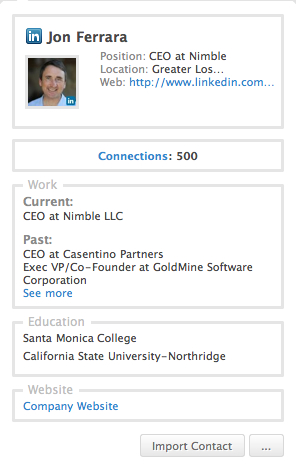 Nimble for single users is now out of beta and available to the general public with a backend that has been re-tooled for speed. Now you can access all your contacts, events, and social streams in the blink of an eye. We've also added advanced search functions to help you pinpoint specific information.
Nimble for single users is now out of beta and available to the general public with a backend that has been re-tooled for speed. Now you can access all your contacts, events, and social streams in the blink of an eye. We've also added advanced search functions to help you pinpoint specific information. Tuesday, June 21, 2011
Friday, June 17, 2011
GoldMine Visionary Jon Ferrara Simplifies Social CRM with Nimble
A brief synopsis of the website / application?
Nimble is a Web Based SaaS platform that helps small businesses attract and retain customers by enabling their team to work more effectively together and stay top of mind with their prospects and customers.
Nimble was designed to enable small business to attain the same benefits larger companies have achieved with their CRM strategies without the associated costs and complexities. Nimble CRM combines the power of relationship management, unified conversations/communications, social media tools, and team collaboration under one roof.
Nimble keeps you and your team organized and allows more effective communications between your company and its contacts from one centralized SaaS platform regardless of what they are using: Facebook, Twitter, LinkedIn, IM, text message or email.
Why did you start this company?
I created Nimble after recognizing that the CRM space had become old and stodgy and that no one was adequately leveraging the immense power of social media for business. With the advent of social media, the way we communicate with each other has changed, yet business needs stay the same. Now more than ever before, relationships drive business success — friends, family, classmates, colleagues, partners, prospects, customers, and even complete strangers can positively impact sales in a small business. Those same individuals are talking amongst themselves in countless places on the Web about what companies they like and what products they are going to buy. Traditional relationship building models need to expand to include social channels, and Nimble allows its users to nurture their relationships without having to go to 15 places all at once.
Who is your competition, and what do you do better?
Unlike complex, old-school and expensive Salesforce CRM, Nimble is a modern web app that’s affordable, easy to use, and unifies your entire social world. And Hootsuite is solely a listening platform, while Nimble links the listening and engagement to the contact. In addition, it enables actions based on user-defined triggers. Another one is Gist. Gist is a social add-on to other relationship platforms, while Nimble is a complete relationship platform, unifying contacts, calendar and social listening and engagement.
Why would a small business, entrepreneur, freelancer, etc use your product?
Nimble is a lot of fun and is very simple to use. Its intuitive screens get you up and running easily, and allow you to focus on relevant and critical information. With Nimble, the heavy lifting is done for you. Connect Nimble to any social network, and Nimble will unify all your contacts and empower you to send or receive messages. It also automatically searches social media sites, identifies relevant connections and ranks them in relevance. Once key information is identified, fully integrated collaboration tools allow you to share that information among those who need it most in order to accelerate sales, marketing and support processes.
How could you effectively use these tools?
Nimble was created to help individuals and teams to build better relationships by integrating and unifying all of the points of Contacts and Social Communications. Nimble imports, merges and unifies Contacts, Calendars and Communications, from Google, IMAP, Skype, and social networks like Facebook, Linkedin and Twitter. This enables users to have one place to read/respond to direct and indirect communications, while linking all of that communication to the people they are communicating with.
Nimble unifies the “3 Cs” — contacts, calendars and communication — and empowers its users to leverage online communities, blogs and social media to listen and engage, linking these direct and indirect communications to people’s records. Furthermore, we enable teams to more effectively communicate and collaborate via micro-blogging, which is tied back to the record.
A short bio of your company
I founded Nimble in 2009 to help individuals and teams build better relationships by unifying their contacts and social engagement. Located in Santa Monica, Nimble is in the heart of the Southern California tech community. Prior to Nimble, I created and sold GoldMine, an early pioneer and market leader in the customer relationship management (CRM) space. In its time, GoldMine was ranked #154 on the 1997 Inc. 500, a national “Fast 500″ company, and was recognized as PC Magazine’s “Editor’s Choice” (August 1993, August 1995, April 1996 and August 1997).
Do you offer free online or offline tools?
Yes, Nimble Contact for the individual user is free.
Are there different pricing levels?
Nimble’s suite of products ranges from solutions for individuals to solutions that enable team collaboration, and robust business reporting, automation and forecasting. Nimble elegantly combines contact management, activity management, sales and marketing automation, traditional and social media communication tools, and collaboration features into one affordable Web-based solution. Nimble Contact for the individual user is free.
Do you have a blog that keeps users updated? Facebook, twitter, or ?
Blog: www.nimble.com/blog
Facebook: www.facebook.com/Nimble
Twitter: @Nimble
LinkedIn: http://www.linkedin.com/groups?mostPopular=&gid=2572555&trk=myg_ugrp_ovr
How long have you been in business?
We are only about two years old, but even though we are such a young company, we are already known for our friendly and responsive approach to customer service and other customer interactions. Those familiar with the Nimble vision and solution, as well as those who use the product, perceive Nimble as a cutting-edge tool that was created with their needs in mind. We are using their invaluable feedback to fine-tune the platform with regards to scalability and user experience.
Number of current users?
Nimble is in pre-launch mode with over 1000 users using our beta product. We have opened the private beta to early users to deliver early feedback and build relationships ahead of the launch. Through this early participation, we have established a solid beachhead in the social CRM and social media spaces, with worldwide brand recognition. Early users have helped us garner feedback, build messaging and branding. Currently, there are over 1000 users in the Nimble private beta with a waiting list that grows daily.
How do you see your company in the next 2-5 years (more products or services?)
Nimble’s suite of products will range from solutions for individuals solutions that enable team collaboration, and robust business reporting, automation and forecasting. Nimble elegantly combines contact management, activity management, sales and marketing automation, traditional and social media communication tools, and collaboration features into one affordable Web-based solution.
The long term vision for the product is to create a core platform that suits the needs of our constituencies while enabling the community to extend the platform and sell and share those extensions in our app store. We want to create a culture of community in which people and businesses are successful by using, developing and selling the platform.
Thursday, May 19, 2011
WMobile Presentation - A closer look at GoldMine for Remote Users
Note: you can use the progress bar on the bottom of this presentation to move forward or repeat a section.
If you've been thinking about switching to a web based CRM or Sales system, think about WMobile. You can be up and running within a day and you have no monthly subscription costs or data conversion costs. Those can be huge. Demos and trials are available. Call us for more info @ 847-382-4500 or visit our website.
Tuesday, May 17, 2011
What's your CRM program doing for your bottom line?
 What's important and what's not.
What's important and what's not.Tech.Sell's CRM SFA Survey helps examine what's important and how your CRM system meets those goals.
Submit the form and spend a complimentary 30 minutes with a Tech.Sell CRM and SFA pro. We'll listen to the pro's and cons of your system and make some suggestions that can help you get a better payback. We've learned a couple of helpful dos and don'ts of CRM over the last 16 years.
Take the CRM SFA survey now!
Tuesday, May 3, 2011
LeadMaster Rolls Out New Interface Enhancements
LeadMaster is a great on line sales CRM system that flies under the SalesForce.com radar.
New Interface Enhancements
First, you’ll notice that the Quick Search box has been moved above the short cuts box on the home page. Enter the first few characters of the company or contact’s last name, click Go and you’ll be taken directly to the search results of matching records. Or, just click Go and you’ll see the latest records that have been added to your database. I use this feature frequently to see what records have come in from landing pages.
Next you’ll notice that many of the features, functions, menus and links now have a roll-over preview.
Shortcuts and MySearches now provide drop down menus. If you’re like me and you use the Shortcuts and Saved Searches a lot you’ll like that it takes one less click to access your shortcuts and searches.
The shortcut to the calendar now provides a preview of today’s calendar when you mouse over today’s date & time.
When positioning the mouse over the New Leads link you’ll see a preview of those records.
When positioning the mouse over many of the links in the ‘Call Backs/Events’, ‘My Cases’ and ‘My Tasks’ lists, a preview of the content for the link displays.
Preview windows now show when positioning the mouse over:
1. Contact name
2. Opportunity name
3. Case number
4. Call back date & time





























